Ako riešiť problém, keď nemôžem zaregistrovať Bandizip
Kúpil som si licenciu Bandizipu, no nemôžem ho zaregistrovať
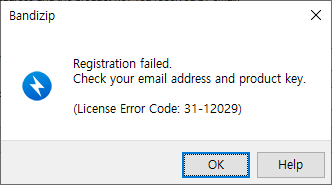
Profesionálna edícia Bandizipu si vyžaduje na svoju registráciu pripojenie k internetu. Po úspešnej registrácii už nie je potrebné pripojenie na používanie Bandizipu.
Ak je pripojenie dobré, ale stále sa vyskytuje chyba a nemôžete zaregistrovať Bandizip, skontrolujte, či máte prístup k odkazu nižšie.
https://secure.bandisoft.comAk je váš prístup úspešný, prehliadač zobrazí nižšie uvedenú správu.
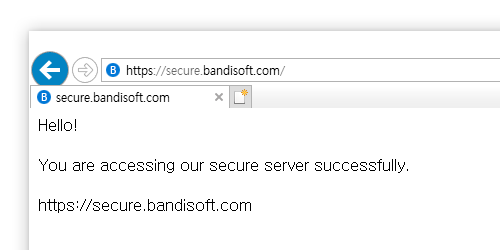
Ak nemáte prístup k odkazu, znamená to, že niečo nie je v poriadku so zabezpečeným pripojením, ktoré je potrebné na registráciu z dôvodu iných problémov so sieťou. Skúste problém vyriešiť jedným z nasledujúcich spôsobov:
Preinštalujte Bandizip.
Odinštalujte Bandizip, ktorý momentálne existuje v počítači. Stiahnite si a nainštalujte najnovšiu verziu Bandizipu z oficiálnej webovej stránky a skúste sa znova zaregistrovať.
» Stiahnuť Bandizip
Nastavte hodiny počítača na správny čas.
Ak hodiny počítača nie sú správne synchronizované, môže to spôsobiť zlyhanie registrácie. Nastavte hodiny na správny čas a skúste to znova.
Vypnite bránu firewall a antivírusový softvér.
Brána firewall alebo antivírusový softvér v systéme môže Bandizipu zabrániť v nadviazaní bezpečného pripojenia na internet. Na chvíľu ho vypnite alebo pridajte Bandizip do zoznamu dôveryhodných aplikácií a skúste to znova.
Povoľte TLS v prehliadači.
Ak je v prehliadači zakázaná akákoľvek verzia TLS, môže to spôsobiť zlyhanie registrácie. Povoľte TLS 1.0/1.1/1.2 v prehliadači nasledovne a skúste to znova.
- Otvorte Vlastnosti internetu.

- Vyberte kartu Rozšírené.
- Povoľte TLS 1.0/1.1/1.2, ako je uvedené nižšie.
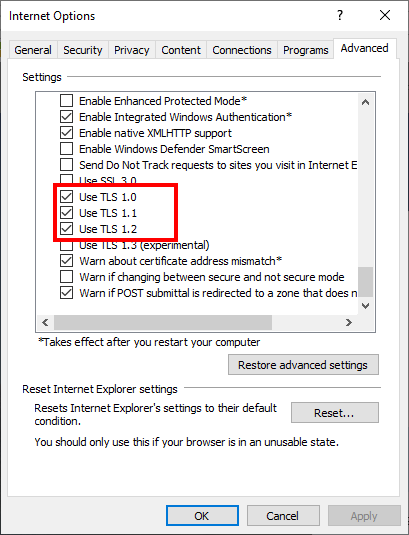
Povoliť automatickú aktualizáciu koreňových certifikátov.
V OS Windows je normálne, že koreňové certifikáty sa automaticky aktualizujú. Ak je automatická aktualizácia z nejakých dôvodov zakázaná a v počítači nie je platný certifikát, môže to spôsobiť zlyhanie registrácie. Ak chcete povoliť automatickú aktualizáciu, vyskúšajte nasledujúce kroky.
Keďže toto riešenie vyžaduje, aby používateľ priamo upravil systémový register, odporúča sa vytvoriť zálohu aktuálneho registra.
Otvorte editor registra. (Spustite regedit.exe.)
Prejdite na nasledujúci kľúč databázy Registra.
Hodnotu nižšie nastavte na 0. Keďže táto hodnota v systéme Windows v počiatočnom stave neexistuje, môžete ju namiesto toho vymazať.
Reštartujte počítač a skúste registráciu znova.
Zoznam chybových kódov
Nižšie je uvedený zoznam častých chýb a ich význam.
Kód chyby: 10-0, 0xbad70010-xx
Nedá sa vytvoriť pripojenie k serveru požadované na registráciu. Skontrolujte, či máte prístup na https://secure.bandisoft.com, a ak nie, kontaktujte správcu siete.
Kód chyby: 31-xx, 0xbad70031-xx
Neexistuje žiadne internetové pripojenie alebo brána firewall, alebo iné bezpečnostné systémy blokujú aplikácii prístup na internet. Kontaktujte správcu siete.
Kód chyby: 0xbadf3002, 0x331002-0, 331002-0, 0x50cfa-0
Nedá sa získať prístup ku koreňovému kľúču HKLM. Skontrolujte, či iný softvér tretej strany v systéme nebráni Bandizipu v prístupe ku koreňovému kľúču.
Kód chyby: 0xbadf3006, 0xbadf3300, 0xbadf3304, 0xbadf3113, 331006-0, 333000-0, 331113-0, 0x50cfe-0, 0x514c8-0, 0x50d69-0
E-mailová adresa alebo produktový kľúč (alebo oboje) boli pri registrácii zadané nesprávne. Skontrolujte, či sú všetky informácie zadané správne; namiesto manuálneho zadávania sa odporúča použiť kopírovanie a prilepenie (Ctrl+C, Ctrl+V).
Kód chyby: 99-12002, xxxx-12002, 0xbad70099-12002
Spôsobené vypršaním časového limitu nadväzovania spojenia so serverom. Skontrolujte bránu firewall.
Kód chyby: 99-12029, 31-12029, 0xbad70099-12029, 0xbad70031-12029
Nedá sa nadviazať spojenie so serverom HTTPS. Skontrolujte nastavenia brány firewall alebo TLS.
Kód chyby: 99-12037, 0xbad70099-12037
Žiadny platný koreňový certifikát. Povoliť automatickú aktualizáciu koreňových certifikátov.
Ak chyba pretrváva, aktualizujte OS Windows na najnovšiu verziu a reštartujte počítač.
Kód chyby: 99-12057, 0xbad70099-12057, 0xbad70006-12057
Hodiny počítača nie sú správne synchronizované. Nastavte hodiny na správny čas a skúste to znova.
Ak sú hodiny správne, skúste nasledovné.
- Otvorte Vlastnosti internetu.

- Vyberte kartu Rozšírené.
- Vypnite možnosť „Skontrolovať zrušenie certifikátu servera“.
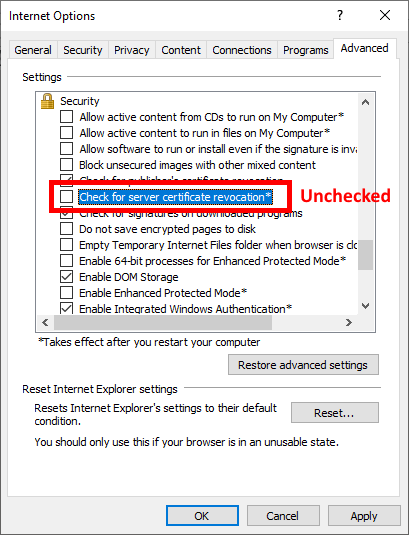
Kód chyby: 99-2148098052, 0xbad70099-2148098052
Zapríčinené zlyhaním overenia certifikátu nainštalovaného v systéme.
Kód chyby: XX-2148074245
Brána firewall alebo iné bezpečnostné systémy blokujú aplikácii prístup na internet. Kontaktujte správcu siete.
Kód chyby: XX-12007
Zapríčinené zlyhaním rozlíšenia DNS. Zmeňte svoj server DNS.
Kód chyby: 0xbad70006-12157, XX-12157
Používanie starej a nekompatibilnej verzie protokolu TLS.
- Otvorte Vlastnosti internetu.

- Vyberte kartu Rozšírené.
- Povoľte "Použiť TLS 1.2."
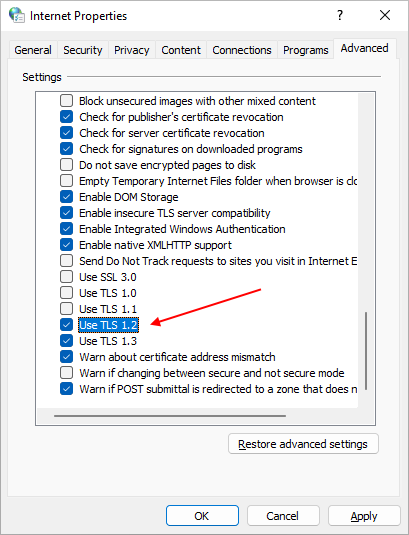
Ak sa vám po všetkých vyššie uvedených riešeniach stále nedarí zaregistrovať Bandizip, kontaktujte nás na fóre Bandizipu alebo apps@bandisoft.com.


